Publisher's description
Access to password-protected PDF files can be a huge challenge for many businesses, especially if that PDF file is locked away from printing, copying and editing. However, it won't be a problem for you if you have PDF Password Remover Mac! - A PDF unlocker designed to removes unknown owner passwords and known user passwords from encrypted PDF files. PDFs can be processed in bulk and the compression feature in this app can make big PDF files smaller, so you no longer have to worry about the storage problem. Download now and your encrypted PDF files will be unlocked in the next minute.
Key Features:
* You can remove PDF password restrictions on printing, editing and copying in just few seconds.
* Remove owner password from PDF directly, that means, any kind of owner/permissions password protection (print, copy, edit) will be removed (no password required!).
* Remove user password from PDF files: you need to type the password to unlock the PDF file manually, and then PDF password remover can create unlocked PDF copy of the original file.
* Support 40 and 128-bit RC4 encryption and 128 and 256-bit AES encryption.
* Removing password from PDF without damage any elements in your original PDF files.
* PDF password remover Mac comes with compression capabilities that will help you reduce the size of your PDF documents.
* Supports removing password from all Adobe PDF from 1.0-1.7 formats (.pdf) on Mac.
* Removing password from any languages PDF files like: English, German, French, Japanese, Greek, Latin, Korean, etc.
* Fully compatible with Mac OS X 10.6 - OS X 10.10 Mavericks.
* Drag and Drop support for easier selection of PDF file.
* Support unlocking up to 200 PDF files at a time.
Key Features:
* You can remove PDF password restrictions on printing, editing and copying in just few seconds.
* Remove owner password from PDF directly, that means, any kind of owner/permissions password protection (print, copy, edit) will be removed (no password required!).
* Remove user password from PDF files: you need to type the password to unlock the PDF file manually, and then PDF password remover can create unlocked PDF copy of the original file.
* Support 40 and 128-bit RC4 encryption and 128 and 256-bit AES encryption.
* Removing password from PDF without damage any elements in your original PDF files.
* PDF password remover Mac comes with compression capabilities that will help you reduce the size of your PDF documents.
* Supports removing password from all Adobe PDF from 1.0-1.7 formats (.pdf) on Mac.
* Removing password from any languages PDF files like: English, German, French, Japanese, Greek, Latin, Korean, etc.
* Fully compatible with Mac OS X 10.6 - OS X 10.10 Mavericks.
* Drag and Drop support for easier selection of PDF file.
* Support unlocking up to 200 PDF files at a time.


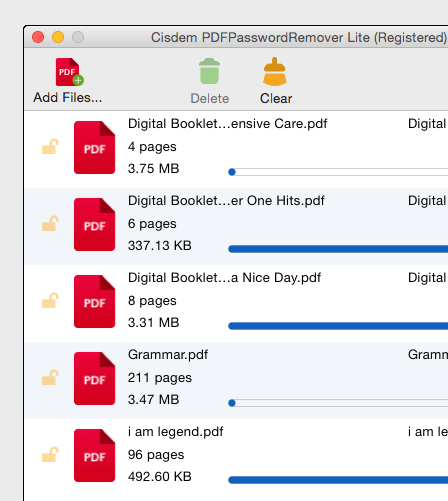
User comments